1
How can I get more Healthpoints?
You will be awarded with Healthpoints by participating in specific programmes from HPB and its partners.
2
What can I redeem my Healthpoints for?
You can redeem your Healthpoints for the following reward types:
- HPB & Merchant branded eVouchers
- Charity Donations
- SimplyGo eVouchers (Formerly known as TransitLink eVouchers)
3
How will I know if I have made a successful redemption?
A confirmation message will be displayed when a successful redemption has been done. Details of the redemption transaction can be found under the “Rewards History” tab.
4
Will my Healthpoints expire?
Each Healthpoint has a validity date of 6 months. Your Healthpoints summary details (including expiry date if applicable) can be found under “Wallet” in the Rewards section. Check your “Wallet” Summary page for the necessary information on the expiry
date. Any expired Healthpoints shall be automatically forfeited, cancelled and become null and void. Any request for extension, exchange, replacement or refund will not be entertained.
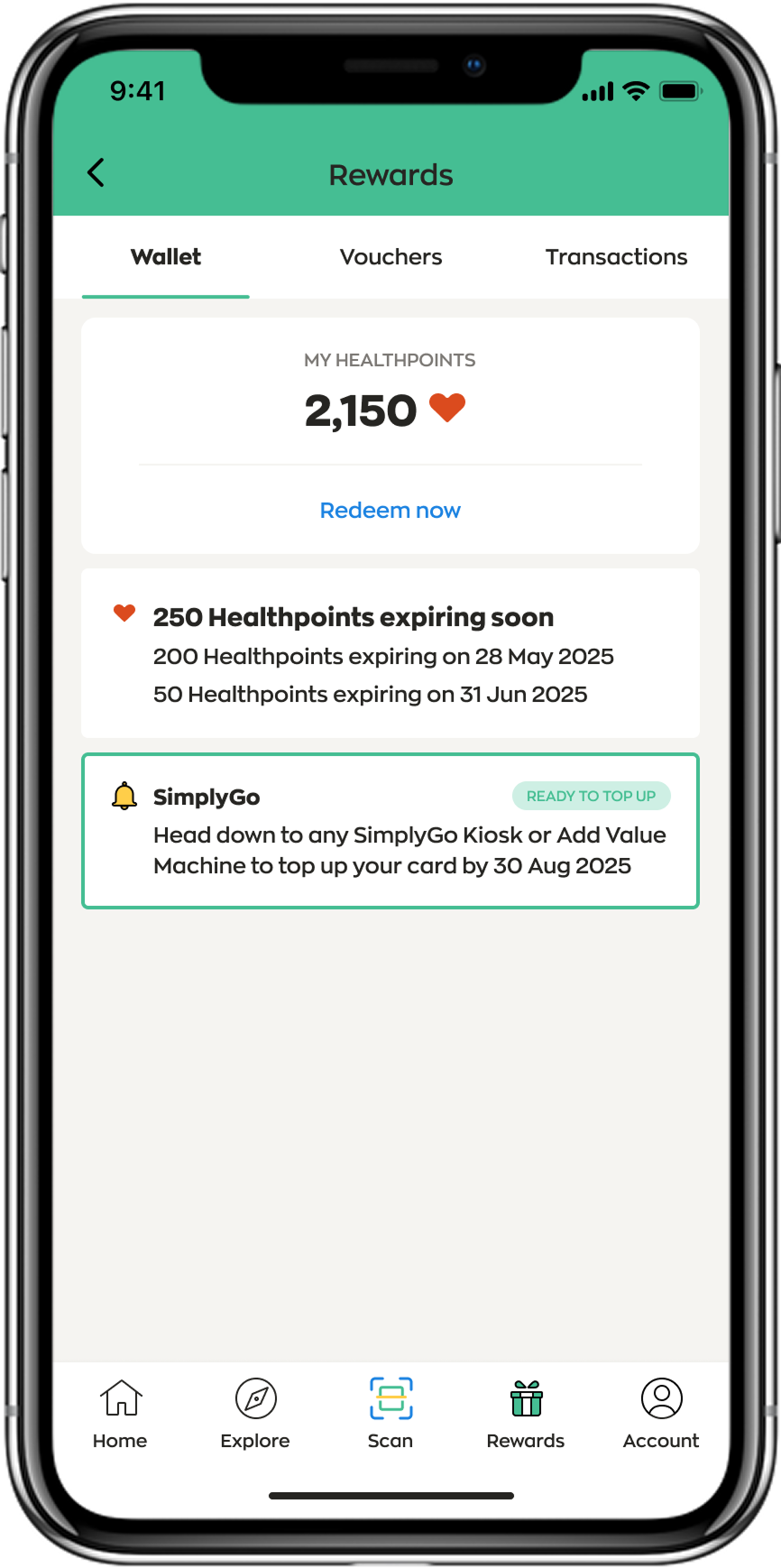
How to redeem Healthpoints for eVouchers:
For more information, please click
here to refer to the rewards guide.
How to redeem Healthpoints for eVouchers:
Step
1
Open your Healthy 365 app and tap on “Rewards”
Step
2
Tap on “Redeem now”
Step
3
Select your preferred eVoucher listing on the catalogue
Step
4
Tap “Redeem” and follow the instructions on screen
Step
5
Redeemed eVoucher can be found under “My Rewards” page
5
What does "My Healthpoints" refer to?
In the H365 app, the “My Healthpoints” refers to the total accumulated Healthpoints awarded to you. You can redeem your Healthpoints for any reward items in the H365 reward Catalogue before your
Healthpoints expire.
6
Can I transfer my Healthpoints, or exchange them for cash or credit?
Healthpoints cannot be transferred to any third party, nor exchangeable for cash or credit.
7
I have wrongly redeemed my Healthpoints for a reward. Can I request for a change?
No, you cannot request for a change. Any reward once redeemed is non-refundable, nor exchangeable for cash, Healthpoints, or any other reward.
8
Why am I unable to redeem my Healthpoints? I received the following message: “Something went wrong.”
It may be due to some technical issues when you encounter the “Something went wrong” error message while redeeming your Healthpoints. Please try again later or contact HPB’s customer service agents
for assistance at
HPB_Mailbox@hpb.gov.sg.
Learn how to view your Healthpoints balance, view expiry dates and redeem exciting rewards with your hard-earned Healthpoints on the Healthy 365 App here.
1
What is the maximum value of Healthpoints that I can be awarded in a year?
- For activities under the Lifestyle Category, the total cumulative Healthpoints awarded are subjected to a maximum limit ("Lifestyle Limit") of 28,500 Healthpoints for a calendar year.
- For activities under the Partners Programme Category, the total cumulative Healthpoints awarded are subjected to a maximum limit ("Partners Limit") of 12,000 Healthpoints for a calendar year.
2
What activities are under Lifestyle Category and Partners Programme Category?
-
For Lifestyle Category, the activities (“Lifestyle Activities”) listed here are not exhaustive, and each activity may award Healthpoints subject to the Programme Terms and its specific mechanics:
- Steps
- MVPA
- Sleep
- Purchase of qualifying healthier choice item
- Meal log entry
- Health engagement tasks (e.g., quizzes and workouts)
- Surveys
- For Partners Programme Category, the details of the activities (“Partners Activities”) will be made available once the activities are ready to be launched.
- HPB may in its absolute discretion, revise and/or amend the list from time to time without prior notice.
3
What happens when I have reached the Lifestyle Limit?
You will not be awarded additional Healthpoints, from all Lifestyle activities for that specific calendar year. For instance, if you have reached the Lifestyle Limit on 2 December 2024, no additional Healthpoints from completing steps milestones for the
rest of the calendar year will be added to your wallet.
You may continue to be awarded with Healthpoints for non-Lifestyle Activities (e.g. 3,000 Healthpoints from completion of first Healthier SG Health Plan consultation).
The accumulation of Healthpoints awarded from Lifestyle Activities resets on the start of the new calendar (i.e. 1 Jan, 00:00hr).
You may continue to be awarded with Healthpoints for non-Lifestyle Activities (e.g. 3,000 Healthpoints from completion of first Healthier SG Health Plan consultation).
The accumulation of Healthpoints awarded from Lifestyle Activities resets on the start of the new calendar (i.e. 1 Jan, 00:00hr).
4
How will I know that Healthpoints are not awarded to me when I have reached the Lifestyle Limit?
You will be notified on the app that you have reached the Lifestyle Limit. In addition, all completed Lifestyle Activities, beyond the Lifestyle Limit, will continue to be reflected in your Healthy 365 'Transactions' and be marked with a star icon.
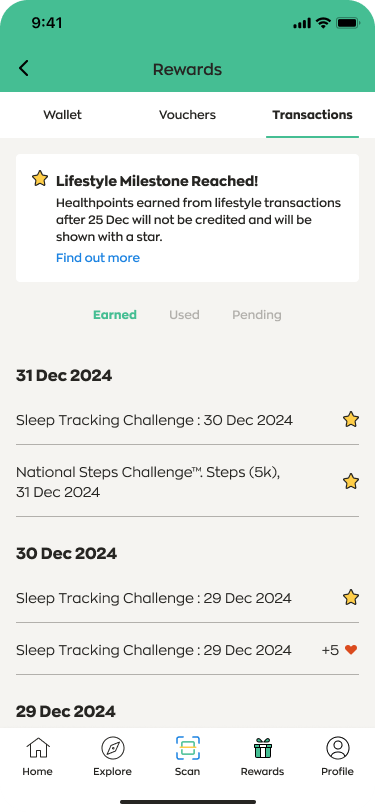
1
What are HPB eVouchers?
HPB eVouchers are electronic vouchers issued in Singapore currency, and are available in denominations of $5 and $10; which are redeemable with 750 and 1,500 Healthpoints respectively.
2
How can I use my HPB eVouchers?
Multiple HPB eVouchers can be used in a single purchase transaction at any of the participating merchants’ outlets. Any unused amount from the eVoucher(s) will be forfeited. Screenshots of eVoucher(s)
will not be accepted. You can refer to the Rewards page under the “Programmes” section on the HealthHub website for more information.
3
Where can I use my HPB eVouchers?
The list of participating merchants can be found under the details of the HPB eVoucher on the Healthy 365 app.
4
Will my HPB eVouchers expire?
Yes, HPB eVouchers will expire at 11:59 pm of the expiry date indicated on each eVoucher.
5
My HPB eVoucher has expired. Can I still use it or request for a replacement?
No, you cannot use your HPB eVoucher nor request for a replacement once it has expired.
6
What happens if my purchase amount is greater than the value of my HPB eVoucher?
If the value of the eVoucher does not cover the full cost of the goods or services purchased, you would have to pay the balance in whichever payment methods are accepted by the merchant.
7
I have accidentally activated a HPB eVoucher. Can I get a refund?
No, HPB eVouchers that have been activated, accidentally or otherwise, will not be refunded. Please present your eVoucher only when the cashier is attending to you and when you are ready to make
payment.
8
Can I get a refund/exchange/transfer for my HPB eVoucher if I cancel my transaction after I presented my eVoucher at a cashier point?
No, you will not be able to get a refund once you have presented the eVoucher to the cashier.
9
Can I exchange my HPB eVouchers for cash?
No, HPB eVouchers cannot be exchanged for cash or any other reward.
10
Can I transfer my HPB eVouchers to another account?
No, HPB eVouchers are non-transferrable.
11
Are there any restrictions on the usage of HPB eVouchers?
Yes, the restrictions on the usage of HPB eVouchers are as follows:
- HPB eVouchers cannot be used for the purchase of other retailer vouchers, lottery tickets, cigarette, alcoholic items, and pre-paid cards (excluding data plans).
- The use of HPB eVouchers is subjected to the terms and conditions of each participating merchant.
- HPB eVouchers will not be accepted if obtained from unauthorised sources. HPB reserves the right to, at any time, without prior notice or liability to you, make changes to the eVouchers awarded to or redeemed by you.
- For full details, please refer to Clause 7 of HPB Rewards Programme: Terms & Conditions.
12
Where can I view my HPB eVouchers after my redemption transaction?
HPB eVoucher will be credited directly into your account after a successful redemption has been made and can be found under “My Rewards”.
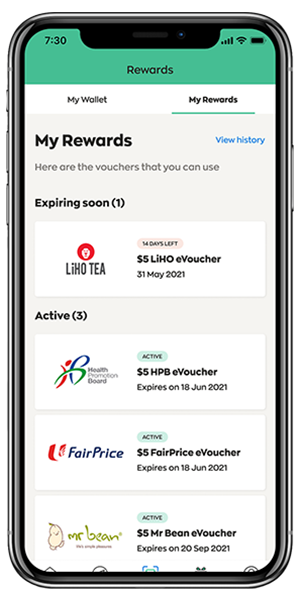
13
Where can I see the T&Cs of HPB eVouchers?
Tap on HPB eVoucher to view the details that include the T&Cs of the eVoucher.
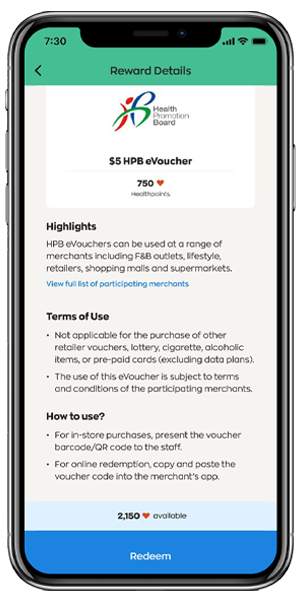
14
How do I use the HPB eVouchers at participating merchant outlets?
Please refer to the guide found at the end of the “Rewards” page for the step-by-step instructions on the use of HPB eVouchers.
15
How do I use the HPB eVoucher on online merchant's app/web platform?
Select the “Online” option upon clicking to use the HPB eVoucher. Copy the voucher code shown and paste the code onto the merchant's app/web platform to redeem it.
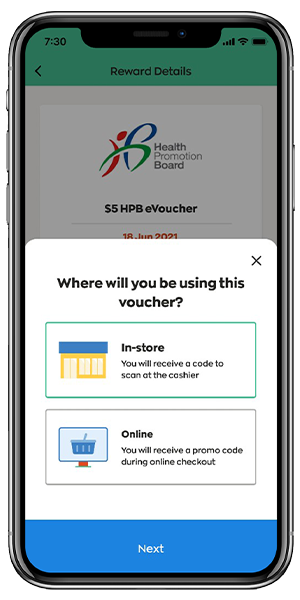
HPB eVouchers are accepted at over 30 merchant brands. Learn how to redeem HPB eVouchers with Healthpoints on the Healthy 365 App here.
1
How do I exchange HPB eVouchers for printed mall vouchers?
HPB eVouchers can be accepted at participating shopping malls. To exchange HPB eVouchers for printed mall vouchers, please approach the respective malls’ Customer Service Counters or Concierge. For
a list of shopping malls, please refer to the list shown under the details of the HPB eVoucher on the Healthy 365 app.
2
What denominations of mall vouchers can I redeem for?
Mall vouchers can only be redeemed using HPB eVouchers in $5 and $10 denominations. Using cash to make up the difference may be allowed, subjected to the Terms & Conditions of the respective malls.
3
Where can I use my Mall Vouchers?
Please refer to the respective mall’s terms and conditions for details.
1
What denominations of merchant branded eVouchers can I redeem?
Merchant branded eVouchers are available in $5 and $10 denominations.
2
Where can I view my merchant branded eVouchers after a redemption transaction?
Merchant branded eVouchers will be credited directly into your account after every transaction, and can be found under “My Rewards”.
3
Can I change to HPB eVoucher or another merchant branded eVoucher after a redemption?
No, you will not be able to change.
4
What happens if my purchase amount is greater than the value of my merchant branded eVoucher?
You will need to top-up the difference to the merchant when the value of the eVoucher(s) used in a single transaction does not cover the full cost of the goods or services purchased.
5
Does merchant branded eVoucher expire?
Yes, merchant branded eVouchers will expire at 11:59 pm of the expiry date indicated on each eVoucher.
6
My merchant branded eVoucher has expired. Can I still redeem it or request for a replacement?
No, you cannot redeem or request for a replacement once any of your eVoucher has expired.
7
Can I get a refund/exchange/transfer for my merchant branded eVoucher if I cancel my transaction after I presented my voucher at a cashier point?
No, once the merchant eVoucher is presented at the cashier, it cannot be refunded, exchanged or transferred.
8
I have accidentally activated a merchant branded eVoucher. Can I get a refund?
No, any accidental activation of Merchant eVouchers will not be refunded. Please present your Merchant eVoucher only when the staff is attending to you.
9
Can I transfer my merchant branded eVouchers to another account or exchange them for cash?
No, Merchant branded eVouchers are non-transferrable and cannot be exchanged (wholly or partly) for cash.
10
Are there any restrictions in using my merchant branded eVoucher?
Please refer to the respective details and T&Cs stated on the eVoucher in your Healthy 365 account.
11
11. How does the promo code work for online merchants?
Refer to the instructions specified on the eVoucher. Upon clicking to use the eVoucher, copy the voucher code and redeem it on the merchant online platform (e.g. KLOOK) on the same day. There will
be no reimbursement if the promo code is not used on the same day, and gets rejected by the merchant’s app/web platform.
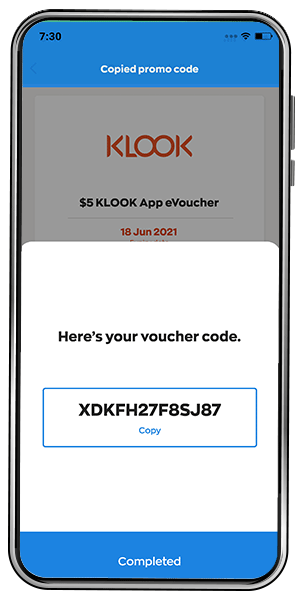
1
Am I eligible to redeem for SimplyGo eVouchers?
This option is available to all users who own a valid Public Transport Travel Card (e.g., EZ-Link, NETS FlashPay or Concession card). Redemptions cannot be made to a NETS CashCard, and there will
be no refunds in any form if a NETS CashCard’s CAN ID is submitted by mistake.
Please note that there is an expiry date for all Public Transport Travel Cards. To check the expiry date of your Public Transport Travel Card, please tap the card at any nearest SimplyGo Ticketing Office or Kiosk located at MRT stations/bus interchanges.
Please note that there is an expiry date for all Public Transport Travel Cards. To check the expiry date of your Public Transport Travel Card, please tap the card at any nearest SimplyGo Ticketing Office or Kiosk located at MRT stations/bus interchanges.
2
How can I redeem my Healthpoints for SimplyGo eVouchers?
Step
1
Open your Healthy 365 app and click on “Rewards”
Step
2
Click on “Redeem now”
Step
3
Select “SimplyGo” listing on the catalogue
Step
4
Click “Redeem” and follow the instructions on the screen
Step
5
A success message will appear on your screen once the redemption is completed. Thereafter, you can proceed to the nearest SimplyGo Ticketing Office or Kiosk located at MRT stations/bus interchanges
to top up the redeemed value into your card. You can also redeem your SimplyGo eVouchers to your SimplyGo Concession or SimplyGo EZ-Link card immediately using the the SimplyGo app* or
SimplyGo Portal*.
* Users must first register for a SimplyGo
account and add the SimplyGo Concession or
SimplyGo EZ-Link card into the account.
3
What is the conversion rate between Healthpoints and SimplyGo eVouchers?
Every 150 Healthpoints equates to $1 SimplyGo eVoucher.
4
What is the minimum amount of Healthpoints that I need to redeem SimplyGo eVouchers?
A minimum of 150 Healthpoints is required for each transaction.
5
When can I top up my Public Transport Travel Card (e.g., EZ-Link, NETS FlashPay or Concession card) with my SimplyGo eVouchers?
You may redeem your SimplyGo eVouchers immediately upon successful Healthpoints redemption. The SimplyGo eVouchers are valid for top-up to the designated Public Transport Travel Card within 30 days
from the date of redemption.
You may also check the status of your SimplyGo eVouchers via the SimplyGo app or SimplyGo Portal. For more information, please visit https://www.simplygo.com.sg
By clicking this link, you will be entering an external website.
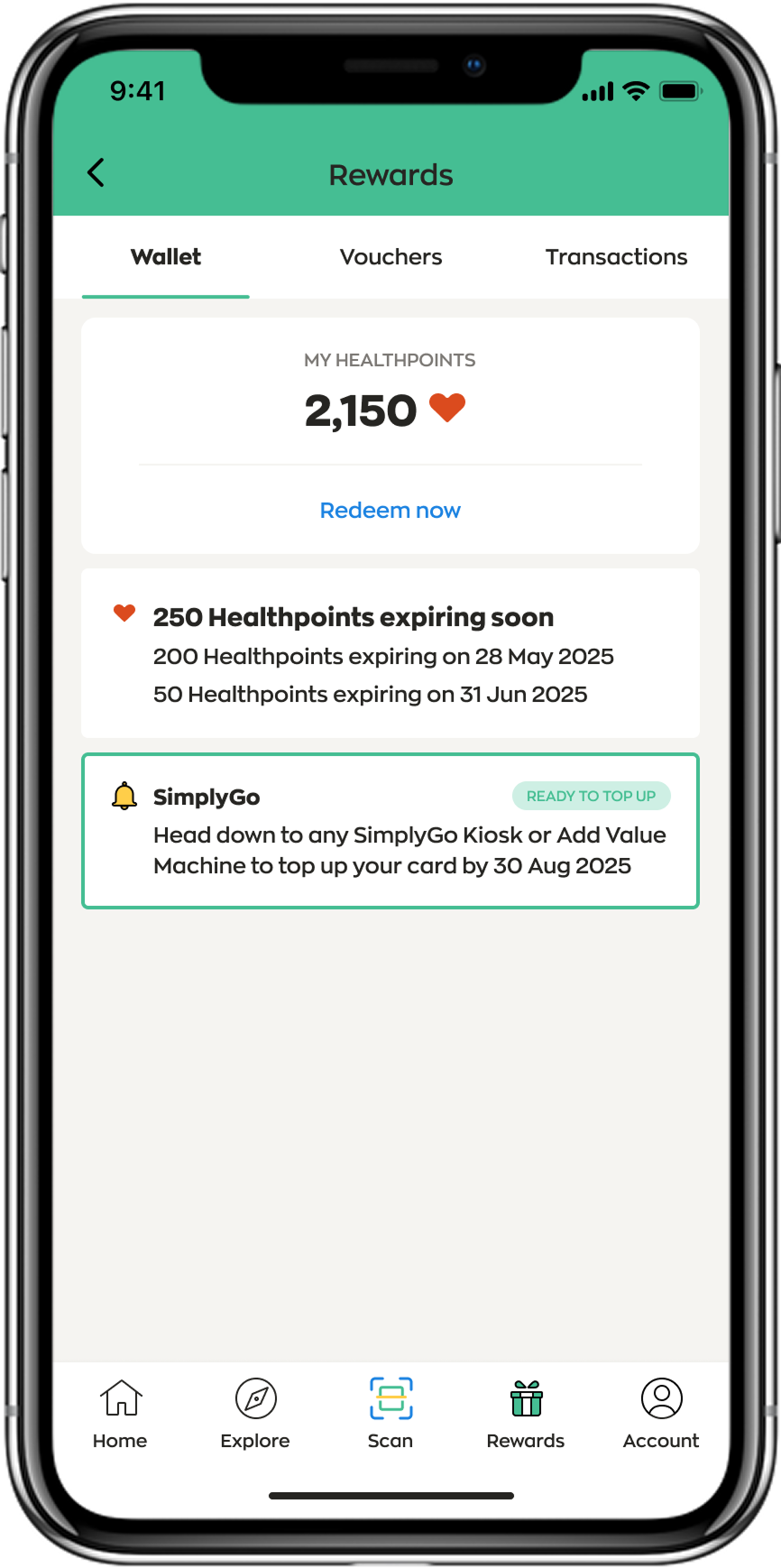
You may also check the status of your SimplyGo eVouchers via the SimplyGo app or SimplyGo Portal. For more information, please visit https://www.simplygo.com.sg
By clicking this link, you will be entering an external website.
6
Where can I top up my Public Transport Travel Card (e.g., EZ-Link, NETS FlashPay or Concession card) with my SimplyGo eVouchers?
You can top up your Public Transport Travel Card with the SimplyGo eVouchers at the nearest SimplyGo Ticketing Office or Kiosk located at MRT stations/bus interchanges or via the SimplyGo app* / SimplyGo Portal*.
*Users must first register for a SimplyGo account and add the SimplyGo Concession or SimplyGo EZ-Link card into the account.
If the Self-Help Ticketing Machine does not reflect your top-up value correctly, please try again or approach the SimplyGo Ticket Office for assistance. Please refer to the SimplyGo website for the locations: https://www.simplygo.com.sg/locations
By clicking this link, you will be entering an external website
Top-Up Kiosk / Assisted Service Kiosk

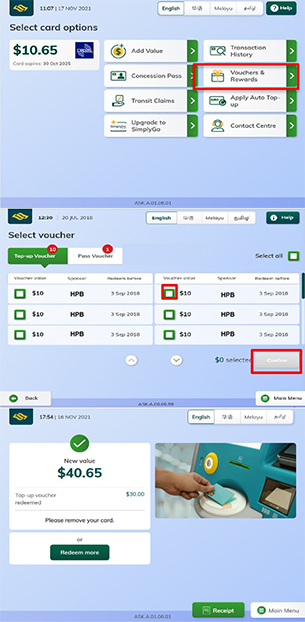
SimplyGo Kiosk
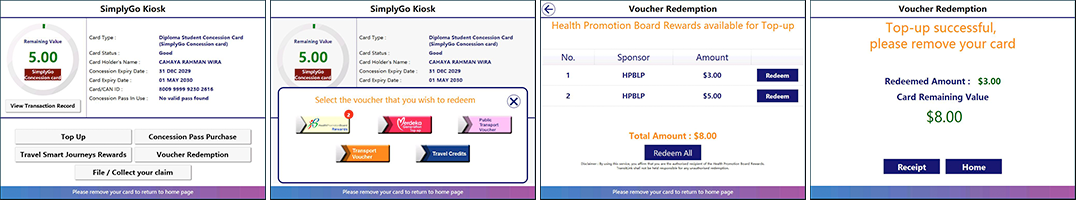
You can also redeem your SimplyGo eVouchers to your SimplyGo Concession or SimplyGo EZ-Link cards immediately using the SimplyGo app* / SimplyGo Portal*. For more information on SimplyGo Concession or SimplyGo EZ-Link cards, please visit the app/portal under FAQs for SimplyGo Concession or SimplyGo EZ-Link cards at https://www.simplygo.com.sg.
By clicking this link, you will be entering an external website.
*Users must first register for a SimplyGo account and add the SimplyGo Concession or SimplyGo EZ-Link card into the account.
SimplyGo Mobile App (for SimplyGo Concession or SimplyGo EZ-Link card only)
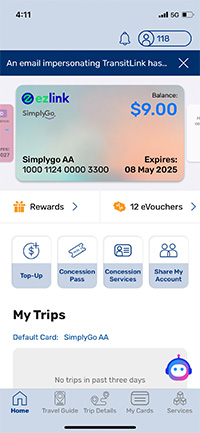
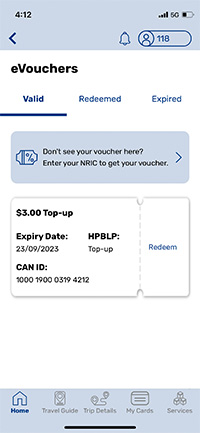
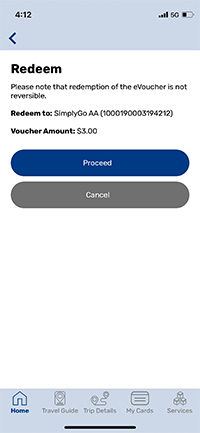
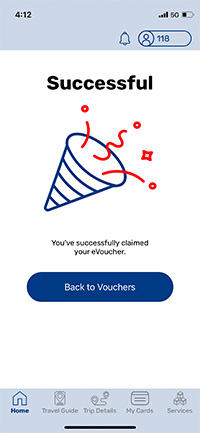
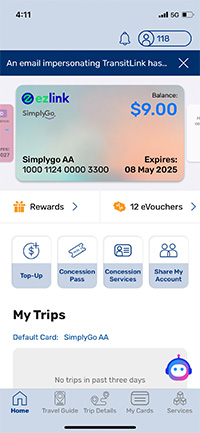
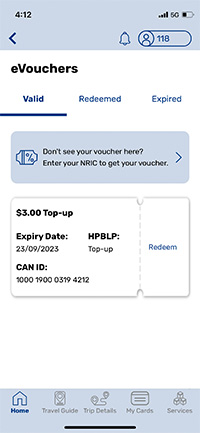
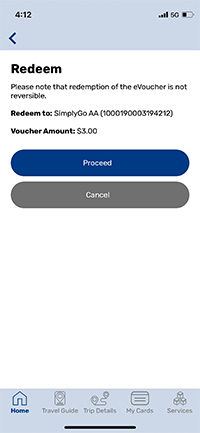
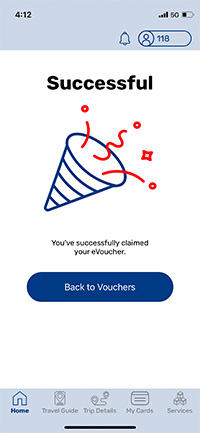
*Users must first register for a SimplyGo account and add the SimplyGo Concession or SimplyGo EZ-Link card into the account.
If the Self-Help Ticketing Machine does not reflect your top-up value correctly, please try again or approach the SimplyGo Ticket Office for assistance. Please refer to the SimplyGo website for the locations: https://www.simplygo.com.sg/locations
By clicking this link, you will be entering an external website
Top-Up Kiosk / Assisted Service Kiosk
SimplyGo Kiosk
You can also redeem your SimplyGo eVouchers to your SimplyGo Concession or SimplyGo EZ-Link cards immediately using the SimplyGo app* / SimplyGo Portal*. For more information on SimplyGo Concession or SimplyGo EZ-Link cards, please visit the app/portal under FAQs for SimplyGo Concession or SimplyGo EZ-Link cards at https://www.simplygo.com.sg.
By clicking this link, you will be entering an external website.
*Users must first register for a SimplyGo account and add the SimplyGo Concession or SimplyGo EZ-Link card into the account.
SimplyGo Mobile App (for SimplyGo Concession or SimplyGo EZ-Link card only)
Step
1
Open your app and click on “eVouchers”
Step
2
Tap “Redeem”
Step
3
Tap “Proceed”
Step
4
A success message will appear on your screen once the redemption is completed
7
Where can I find a Self-Help Ticketing Machine?
Self-Help Ticketing Machines (i.e., SimplyGo Kiosks, Top-Up Kiosks or Assisted Service Kiosks) are located at the MRT stations, bus interchanges and Integrated Transport Hubs islandwide. Please refer
to the SimplyGo website at https://www.simplygo.com.sg/locations
By clicking this link, you will be entering an external website.
By clicking this link, you will be entering an external website.
8
Is there any expiry date for my SimplyGo eVouchers?
Your SimplyGo eVouchers will expire within 30 days from the date of redemption. You will not be able to get a refund/exchange/transfer of the eVouchers once they have expired.
9
I have lost/damaged my Public Transport Travel Card (e.g., EZ-Link, NETS FlashPay or Concession card). Can I get a refund for my SimplyGo eVouchers?
HPB and SimplyGo Pte. Ltd will not be able to offer you any refund if you have lost or damaged your registered card for the crediting of SimplyGo eVouchers.
10
I have an expired/invalid/incorrectly linked Public Transport Travel Card (e.g., EZ-Link, NETS FlashPay or Concession card). Can I get a refund or transfer my SimplyGo eVouchers to another card?
HPB and SimplyGo Pte. Ltd will not be able to offer you any refund or transfer of SimplyGo eVouchers redeemed to an expired, invalid or incorrectly linked Public Transport Travel card.
Discover the step-by-step process of converting your efforts into public transport eVouchers to offset your transportation cost! Learn how to redeem SimplyGo eVouchers with Healthpoints on the Healthy 365 App here!
1
For a list of Participating Partner Merchants (PPM) accepting HPB eVouchers, please navigate to the rewards catalogue on the Healthy 365 app and click on HPB eVoucher. There is a link “View full
list of participating merchants” found under the details of the HPB eVoucher.
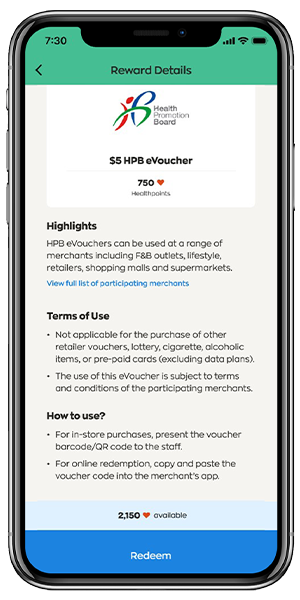
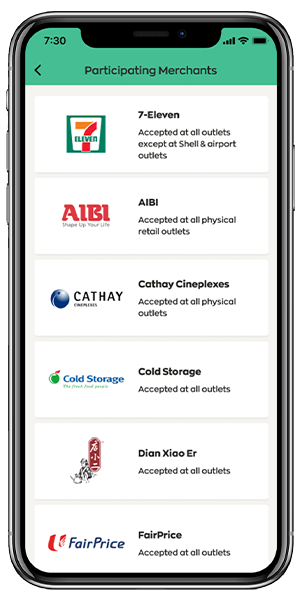
2
Interested to join HPB Rewards Programme as a participating merchant? Please visit
www.hpb.gov.sg/partners/partner-merchants for more information and to submit your interest.
1
For Healthpoints and eVoucher rewards enquiry, contact us via
Email: HPB_Mailbox@hpb.gov.sg
Hotline*: 1800 223 1313
Email: HPB_Mailbox@hpb.gov.sg
Hotline*: 1800 223 1313
2
*Airtime charges apply for mobile calls to
1800 service lines.


